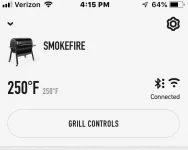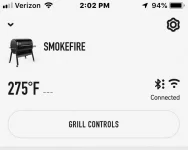Folks, I hate to drag this up again but I have to report what I see. The kids are coming over tonight and I had a brisket. So, with all of the problems that I have had with the latest string of updates, I was reluctant to put it on. But I did. The SF ran for about 1 1/2 hours before it lost the temp set point again. It displayed on the app and the controller dashes like I have shown before. I happened to be around the house and caught it before the temp had dropped too much. I manually entered the temp on the controller and off we went. I did not get a pellet dump or flare (which had been seen when the temp drops greatly). The SF then ran without a bump for 17 hours straight. It did not even think about doing anything wrong (because I was sleeping with both eyes open).

Obviously, some of us are having unique problems while the majority of you are smoking away. I did not have these kinds of problems until the latest updates. I am beginning to think they may be due to the phone app and phone activity. Because the app can control temp, maybe it is deleting (removing) the temp set point. I do not know but it the problem was solely due to an OS/firmware problem, getting 17 hours of smooth operation might be unlikely.
Maybe I should do the experiment and turn off my phone and just keep cooking.

Unfortunately, I am suffering from COVID-induced belt shrinkage.